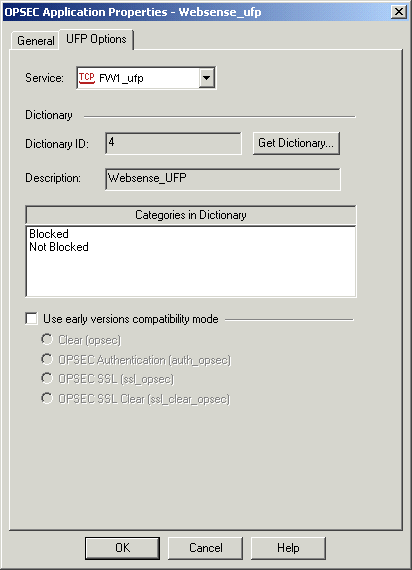
Feel free to visit my web blog:: carnivorous-plants.pl •. Kniga 100 millionov morskih svinok. One such website has exploded beyond all expectations inside the above requirements, and that website is.
Hi Everybody, My firm uses Websense Endpoint to regulate web access.Howver the problem is that anytime I open a webpage on my laptop Chrome hangs as the webpage is interrogated by Websense and then only the access is allowed.Recently I was in Colombo on a client site and weirdly I saw that Websense wasn't working on the Hotel wifi. I dug deeper and found the log file (DebugDump.txt) in 'C: Program Files Websense Websense Endpoint' and saw the following. When I came back home I saw the following on the log file SO I can assume that this rfs (Remote File Server) with an IP of 12.x.x.x.x.is the server where each link is forwarded to check against the allowed website list. Now if I could block access to this IP 125.x.x.x.x through my router itself(Best option would be a DNS level blocking) it would be great.The IT team won't be able to catch me in this case but they would catch me if I deleted the Websense executables in the Websense Endpoint folder(Which is how I got caught once. ) I tried using OpenDNS but they don't have the option of blocking an IP and only domain names/websites can be blocked. Using a firewall to block this connection on the company laptop might be a tad iffy in case they check the outbound rules.
How To Uninstall Mcafee Dlp Agent Without Password >>>CLICK HERERemove. Configure the Agent Override Key Password EPOAdm1n! A unique single-server, single-agent. And improved compliance Enterprise protection at an affordable price, McAfee Total.

Can anybody throw some light if at all this is possible?? Click to expand.When I am on company VPN the traffic is routed through the company proxy server where Websense will filter out stuff but that's okay.I am not going to open up torrent sites while connected to the VPN and thus leave traces of my internet traffic on their proxy server. In our case a local Websense client is also installed on our local machines which filters irrespective of the fact whether I am on VPN or not and it works on all the internet connections I have tried on-Airtel 3G,Tata Photon,Tikona,Cable Broadband etc.
Browsing becomes absolute crap as each link is sent across to the Websense Filter Server by the Local Filtering Client to check if it's allowed or not. I am looking to disrupt the connectivity between the local client and the Filter server. I am thinking of this route. 1) Set up a proxy server on my headless torrent box using this tutorial. 2)The company laptop is configured to use this proxy(in Internet Explorer) and I can see that the proxy is working i.e.
I can access webpages on IE using this proxy 3)Create an Outbound rule in the Firewall of the proxy server(the torrent box) to block access to the Websense remote filtering server(RFS). These steps ought to work logically but I can see that Websense is still blocking stuff.Is it because Websense is not routing traffic through the proxy and can connect to the RFS via direct connection?
Any thoughts guys??99% of the people in my office are absolute slowpokes when it comes to thinking out of the box and I have no other place to ask for suggestions. Click to expand.No workaround for you. The agent software, even if it cannot talk to your office websense systems via the internet when you are outside the office, keeps a log of your internet activities, and will push it to the server on 'next possible connection'.
It could be weeks worth of logs, but all the violations will show up, and you could have an issue. Also, the agent itself has a copy of the web filtering rules, so even if you are not on the corp VPN and try a 3rd party proxy like your seedbox while blocking the websense servers, it makes no difference. Create a windows USB bootdisk and browse the internet using that. Background: Sold Websense to many customers for over 5 years. I did it boss. As to the points axeman raised.